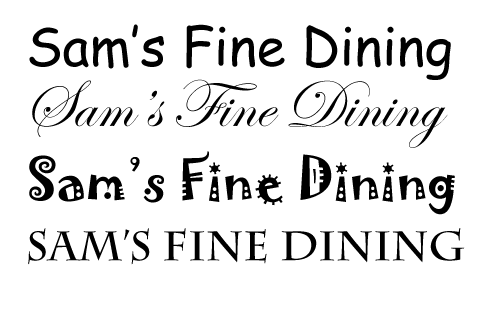TIJ or TCJ – Wooden Toolbox Project
Overall Expectations
A2.1 explain how to correctly and safely use, maintain, and store construction tools and equipment (e.g., hammers, measuring instruments, table saws, mitre saws, drills, lathes, cordless drills);
A2.2 select the most appropriate tools or equipment for specific tasks (e.g., wooden mallet versus framing hammer, crosscut saw versus rip saw, combination square versus framing square);
A2.3 describe commonly used layout, measuring, and tracing techniques (e.g., determining and marking circumference, diameter, radius, angles, rounded corners);
A2.4 describe commonly used temporary and permanent assembly techniques (e.g., temporary: using screws or double-headed nails; permanent: gluing with butt, mortise and tenon, dovetail, or mitre joints).
B1.1 follow the steps of a design process to plan and develop a construction project (e.g., analyse the situation or context; identify the need or problem; generate solutions to address the need; conduct research to determine constraints and availability of materials; build a model; test the model; modify the design as necessary; build the project according to the final design) (see pp. 18-19);
B1.2 use appropriate problem-solving processes and techniques (see pp. 16-19) to address various specific problems or challenges that may arise in connection with a construction project;
C2.1 construct projects in accordance with specifications (e.g., sketches, working drawings, lists of materials);
C2.2 fabricate and/or assemble project components in a logical and efficient sequence (e.g., select appropriate materials and tools,
follow step-by-step instructions);
C2.3 apply appropriate quality-control measures to ensure precise dimensions and correct assembly (e.g., accurate cuts, clean joints, true edges).
Enduring (Key) Learning
Students will gain familiarity in tool usage, but most importantly in this project is interpreting and understanding a drawing and instructions, and careful assembly of a finished product.
Prior Learning
This should be a “later in semester” project so students are comfortable with equipment and able to operate it in a safe manner. Students will build on their use of the miter saws, router table, air nailer and sanding equipment.
Getting Ready
Preparation can be as involved as you would like. Depending on equipment available you could start from rough wood and have the students plane and joint material for the project. This is usually easiest to do in an “assembly line” fashion where all students participate to make all material for the class.
Teaching Strategies/Lesson Content
Handout Page for Wooden Toolbox
Ensure that students are familiar with the safe operation of the woodworking tools needed to complete this project. Ideally a router table that can be set up and left in the same setting will be used for this project in order to save time.
Students will start with their two end boards and complete the woodworking operations required on those pieces. The other pieces of the toolbox are simply flat rectangles so they can be cut at any time.
The long angle cut on the miter saw can be tricky for some students – I have found it best to stand with them and help them complete this part.
I have always found that it is very important to stress that students label their work and store it securely. All of the pieces end up looking the same and it is very disappointing for students when their work goes “missing”.
This project is a nice one to introduce various finishing methods in, and also to emphasize the importance of clean and neat finishing work (especially glue squeeze-out)